Today i wanted to connect to Windows Server 2008 via Remote Desktop Connection (mstsc.exe) and i failed cause my RDP Client (mstsc.exe) has no Network Level Authentication.
You get this About window by starting mstsc.exe from [Start] - [Run] and typing mstsc.exe.
And then in the RDP Client click on [About].
To activate Network Level Authentication you need to have at least Version 6.0 otherwise this method doesn't work. If you still have Windows XP like me then you need SP3.
1. Start regedit.exe
2. In the navigation to registry subkey: HKEY_LOCAL_MACHINE\SYSTEM\CurrentControlSet\Control\Lsa
3. Right-click Security Packages, and then click Modify.
4. In the Value data box, add tspkg. Leave any data that's already there and then click OK.
5. In the navigation to registry subkey:
HKEY_LOCAL_MACHINE\SYSTEM\CurrentControlSet\Control\SecurityProviders
6. Right-click SecurityProviders, and then click Modify.
7. In the Value data box, add credssp.dll. Leave any data that's already there and then click OK.
8. Exit Registry Editor.
You need to restart your computer in order the changes to take effect.
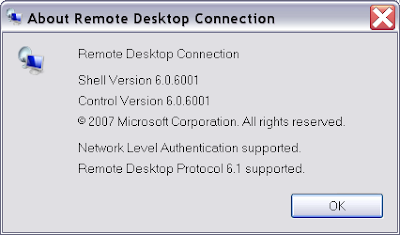

Sharepoint, the preferred podiums for business ventures has been accepted globally due to its potentiality to create a vast working ambiance for employees of different locations. Fundamentally, it works through a user experience web portal which lets users to develop high quality resources such as team websites, project portals, and more.
ReplyDeleteSharepoint counsulting